The Job
Note: Do yourself a favor and listen to the podcast as you are flipping through this post. It will make a lot more sense as I skipped over lots of details when doing the written stuff.
On the podcast today we are looking at a recent spot I was the director of photography on and breaking down the lighting and camera set ups. The ad wasn’t the longest in the world but there were a few gotchas (like there are on all jobs) and I thought I’d share how we managed to get around them here.
The biggest issue that we are going to be focusing on is managing Daylight Exterior shooting when you are forced in to a location/time that isn’t the most attractive photographically speaking.
The Final Spot:
The Wide (Shot #1):
The Medium (Shot #2):
The Product (Shot #3):
The Brief:
Good looking, not terribly moody but not too flat either.
The Location:
The location was a gas station where the orientation of the street meant that most of the action would be facing due east.
Anytime you are forced in to shooting somewhere where there is an overhang during the daytime things can get pretty ugly pretty fast. You have to deal with the contrast difference between the foreground darkness created by the overhang and, if it is sunny, the much hotter background.
The Trouble:
The orientation was always going to be an issue but on top of that the schedule dictated that we needed to shoot some Night for Day stuff and then shoot the rest of the exteriors very early in the day.
With the location and the schedule locked the next step was coming up with a plan for getting this thing looking half way decent.
The Set Up:
We were shooting on the RED Epic Dragon @ 6k HD framing with a 5k HD mask. The mask was used so the director could then comp in some handheld motion even though the camera spent all day on a chapman dolly.
The ISO moved from 250 – 500. The OLPF was the Skin Tone & Highlight OLPF. This was an important choice as it was critical to the final look to make sure we had as much highlight head room as possible.
This was shot on Arri/Zeiss Master Primes. I think in the end we used a 65, 75, and 100mm.
Breakdowns – Daylight Exterior
The Wide
Let’s talk about the wide first.
The Problems:
- It is 9:00 AM. The orientation of the sun means that it is hitting the talent from 90 degrees to camera. Not super flattering.
- Because this is a working gas station we couldn’t have any lamps within a certain amount of meters from the pumps.
- The background/sky is getting blasted with sun.
The Solution:
- Giant Silks. On the tech scout we decided to silk the entire camera left side of the gas station. The strong directional sun was about as unattractive as you can get. So to soften the light and the contrast I went with the jumbo rags.
- 12k (would have gone 18 but that wasn’t an option) just off the side camera left. Shooting through a 12×12 which was serving two purposes. Soften the 12k and soften the sunlight hitting the ground in the foreground.
- The wet look. Yea it is wet on the ground and sunny. Just believe.
- Negative Fill. Hard to do but tried to kill as much of the light bouncing around as possible with 12x blacks on camera right just out of frame.
- Mirror Bounce. Used a mirror bounce to brighten up the signage so that read.
Here is the lighting diagram I sent through to the gaffer the day before:
The main thing here was to shape the light enough on the talent that it looked nice but also keep the very last bit of highlight information in the background as well.
I know that if I save every highlight than I can bring down everything by at least two stops. The only problem is if you miss a little the whole plan goes to shit. You have to save everything or else you get this giant blob of terrible in the middle of your nice shot ruining the whole bring down effect.
So I saved every stop by adjusting the ISO from 250 up to 500 to get myself an extra stop in the highs and thatallowed me to save every bit of detail in the background which could then be pulled down in the grade. It does help to know what you can and can’t get away with from the grade. (free tip: Learn DaVinci)
I think we were on the 75mm for this which allowed me to get a bit closer in with the rags and we would have been shooting around T2 – T2.8 to get a bit of info in the signage as well as the talent.
The Medium
The Problems:
- The 90 degree key was ugly. Real ugly. We couldn’t change the orientation of the action or the talent.
- The background was super hot.
- Couldn’t get lamps in close because it was a live petrol station and they don’t like 12ks next to flammable liquids.
The Solutions:
- Soften and then Soften again.
- Once softened add copious amounts of Negative fill to add shape.
- Shoot a slightly higher ISO to save the highs.
- Add an ever so subtle backlight.
The Diagram:
The Product
The Problem:
- Not problems. This was the easiest set up.
The Solution:
- A nice soft backlight.
- Add fill to desired level.
I had found some nice product shots from an Apple commercial that fit the bill nicely. I think they were Wally Pfister’s shots but I can’t be certain. Either way they are nice.
Below is a screen grab of part of the PDF I sent through to the gaffer the night before the shoot outlining what I needed.
Daylight Exterior – Wrap It Up
And then there were no more shots left.
That is the end of this breakdown. If you have any questions about the set ups or the lighting leave a comment and I will do by best to get back to you.
Hopefully it helps. The big thing to remember is that you have to no what you need to save beforehand in order to polish the image in the grade. If you go in blind there is a high chance you could end up getting burned.
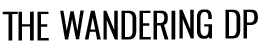

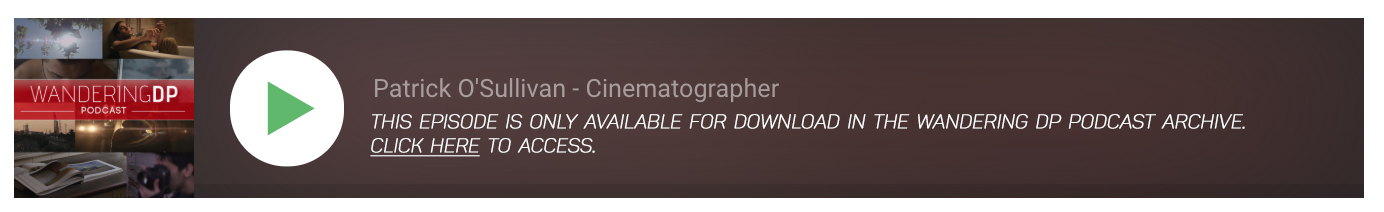





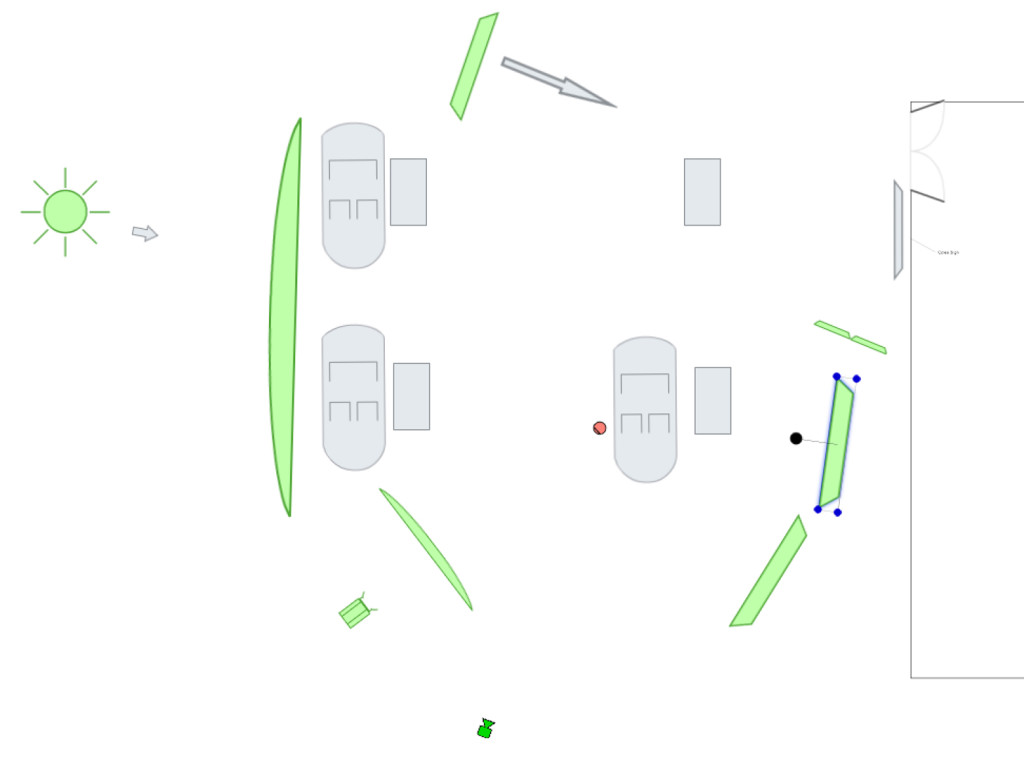
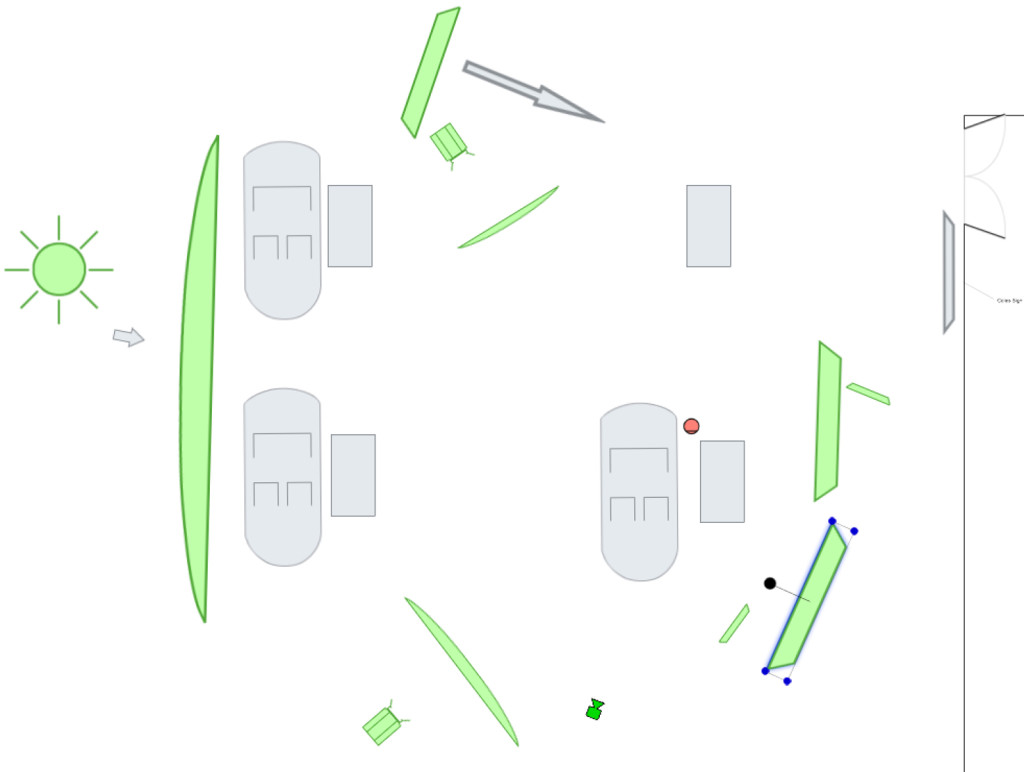
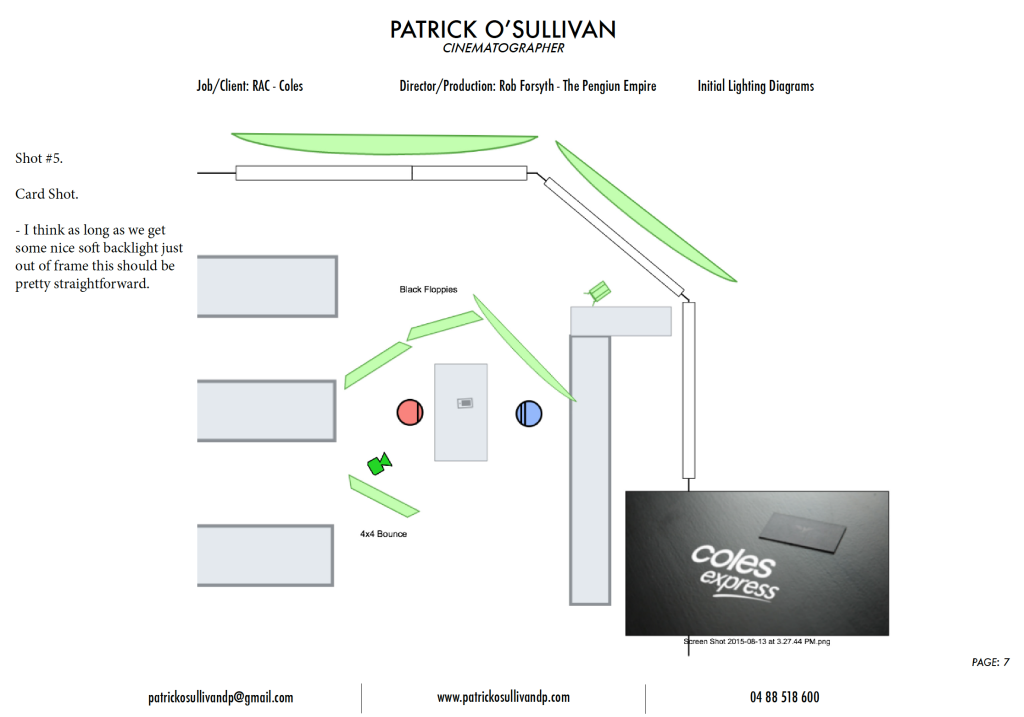
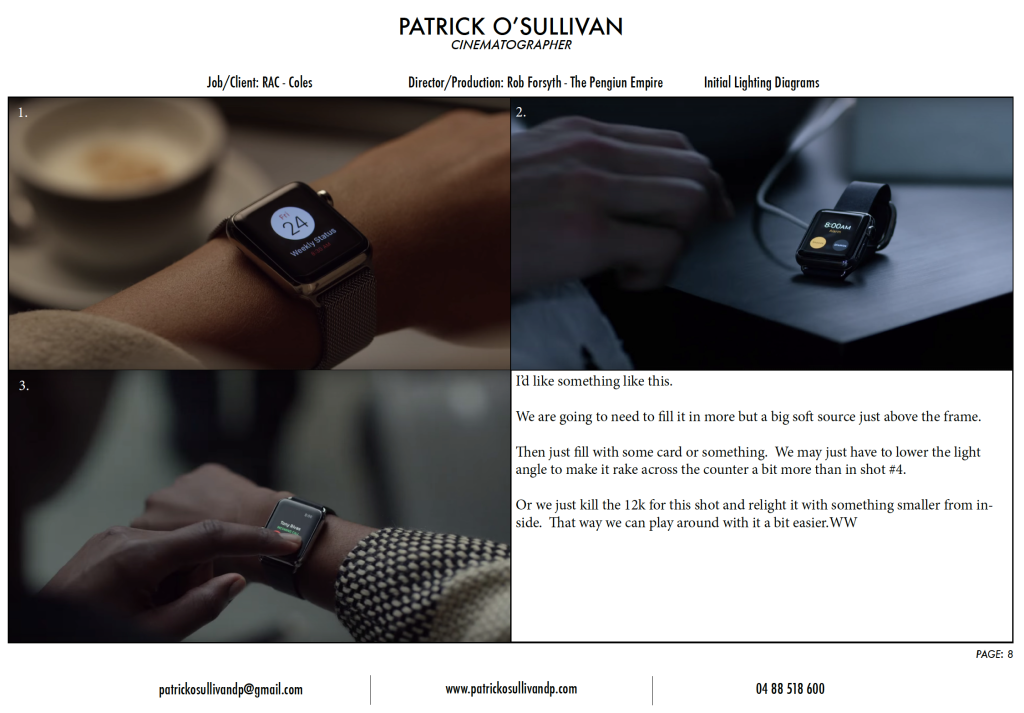
Hey Patrick,
Really love the breakdowns of your shoots they are immensely helpful as well as bringing back the interviews. Had a geeky tech question that I’m not sure how easy will be to answer, you mentioned in this podcast about shooting locked off 6k with a 5k mask and then after the takes adding in a camera move so the editor could have a little movement in the shot. Maybe I’m overthinking it but I can’t visualize how this would be done.
Cheers,
Robert
Hey Robert,
Thanks for checking it out. Glad you enjoy the show.
The handheld trick is done by shooting a plate with the camera loose on the head moving it around with no talent on screen. Just a plate.
Then in vfx you can track the camera movements from the plate shot, apply the tracking info of the subtle move you want to the real take and because you have the extra padding for framing (because we framed for 5k but shot 6k) you don’t have to punch in to lose any black sides that pop up because of the tracking.
Hope that helps.
Cheers
Hello Patrick,
I love your podcast and have been learning so much. I was wondering where do you put your IRE or how many stop over middle gray do you place your sky to be able to bring it back two stops in the grade?
Thank you,
Edward
Hi Edward,
Thanks for checking out the podcast.
I am not specifically looking for a traget IRE with the sky in this case. With RAW from the RED or even Prores from the Alexa you can push things around quite a bit. I am just looking to capture it without anything clipping.
Any value whether it is 99 or 69 can be brought down at least two stops with Dragon footage. Especially blue sky as there is lots of color info with the Dragon. So no target IRE here as I could do nothing to control it except ensure I wasn’t blowing out by balancing the contrast in the foreground.
It gets tricky when the near blow out item is white as if you start bringing down white stuff funky things happen. If you bring down blue sky usually you just get more saturation which can be taken down in the grade to look a bit more balanced. That was the case in these shots.
Just test your camera to see how far you can go then you know how much you can get away with on shoot day.
Cheers
Hey Patrick,
I just wanted to thank you for the information. I did a combination of changing ISO to save my highlight, on set change the red monitors to show red gamma 4 and adjust curves to make things look over contrasty. The director and producer called me up to personally to tell me that they were amazed how clean the footage and the lighting were after bring back the information. Just wanted to thank for getting me the next job!
Thank you,
Edward
Hey Patrick, this medium shot looks great! I really love the density of de colours and contrasts, great job!
Would have loved to see a before graded shot to see how far they brought the sky back in, but I know that can be tricky..
Anyway this is really cool that you keep on bringing that remapping technique! I’m wondering how far can be saved on low-level cameras like the Fs7 A7s, or the new Ursa mini 4.6 … hum testing these cameras we shall..
Hi Erwan,
I did the grade on these stills. I brought down the sky roughly two stops. That just happens to be the look I like at the moment.
I like the key side skin on day exterior stuff to be slightly hotter than the sky. It is just balancing on the shoot day to make sure the skin contrast and key to fill ratios look natural with what the sky is going to be doing in the grade.
You can’t have super bright skin and then a super dark background. If you are going to go for this look you need to know ahead of time and focus your energy on capturing the skin levels and ratios that you want. A poor job on the talent lighting and the whole effect won’t work.
It isn’t realistic or natural but who cares. The look is nice I think. Muted reality.
Hey Patrick, wonderful breakdown as always. I had a question about the ISO remapping trick you’ve discussed several times now. Does this still apply to cameras with a set base ISO, such as a C300 at 850? Since supposedly the most DR is at the base ISO? Or does this mainly have to do with RED? Thanks
Hey Grant
It is with all Digital cameras.
Thanks for that Pat…Awesome insight as usual!
What about the walking/passing shot at 0.07…was he added in post by any chance?
Thanks Oli.
No we shot that there. Just a weird angle as we needed to get the signage in but there wasn’t a great angle to make it happen from.
The car swipes in the finished ad are a comp in though.
Ah gotcha, thanks for the info…i thought i must have been a comp
Hey Patrick
Why the choice of silks over grid?
Thank you!
Hi Patrick – why use Silk rather than Grid?
I just discovered this gem a couple of days ago and I can’t express enough how happy I am finding you and this podcast! By far the most serious and informative blog on the web I have come across. I’m learning minute by minute, line by line. Thank you very much for taking the time to share your knowledge and for your communication skills. Per/Denmark