On the show today we are looking at a commercial that involved set changes and in camera lighting transitions that needed to flow seamlessly from one location to the next.
We haven't looked a project like this before and we definitely haven't done a breakdown on this style of ad in a location setting. We had some major restraints with locations and schedule but we managed to make it work in the end.
Enjoy the behind the scenes look!
Patreon Podcast: The Holidays with Paul Meyers

This week we are back in the commercial world and looking at an ad shot by our very own Paul Meyers. Paul has a great eye and in this Air Canada ad for the holidays his talent is on full display.
This breakdown was requested inside the Discord chat so if you have other ads you'd like to see broken down don't hesitate to mention them in the chat.
You can find this week's Patreon content by clicking the link below:
If you are a fan of the podcast and want more video content the patreon group is the place to be. Each and every week I release an exclusive podcast, video, or live stream just for the Patreon members.
Patreon members also get access to the Private Facebook community for the show. The podcast couldn't exist without the Patreon support and I do my best to take care of the supporters.
Lighting Transitions - The Spot
This series of ads all played out in near identical fashion. We either push in or pull out of one scene and reveal (with the help of a few stagehands) a new entirely different location.
Camera Gear:
Check out the gear I use on all of my commercial shoots by clicking the link below:
Wandering DP Commercial Cinematography Gear
We used the Alexa Mini LF paired with Sigma Full Frame Cine lenses (primarily the 35 & 50mm) We shot Prores 444.
The only kit not listed on that page is the set of Vintage Cooke Panchros we used on this one.
No lights on this one but we did make heavy use of 12x12 Ultra Bounces, Neg, and Highlight frames.
The First Location - Finding the Angle
The most difficult part of this particular shoot was fitting in all the spots on the day given the location restrictions. For this first breakdown we are going to look at our final set up of the day.
We shot in this parking lot last as it was at a working shopping center and we could only get full access and control once the center was closed for the day. Lighting a space this big with the resources we had would be tough so we had too think of a clever angle to minimise lighting set ups but still sell where we were.

The Location Scout:

The Spots - Shot by Shot
Shot 1 - The Pull Start

The Shot
The camera dollies back as the world changes from a bedroom scene to a parking lot scene.
The Lighting
The first part of this shot was all about keeping it as dark as possible.
We used the light on the phone in combination with a very dime Arri Skypanel S-60 in an Octobox to add some key wrap to the talent's face.
We played with the idea of a tungsten edge from frame left but scrapped it as it felt too lit.
The Result

Shoot Location
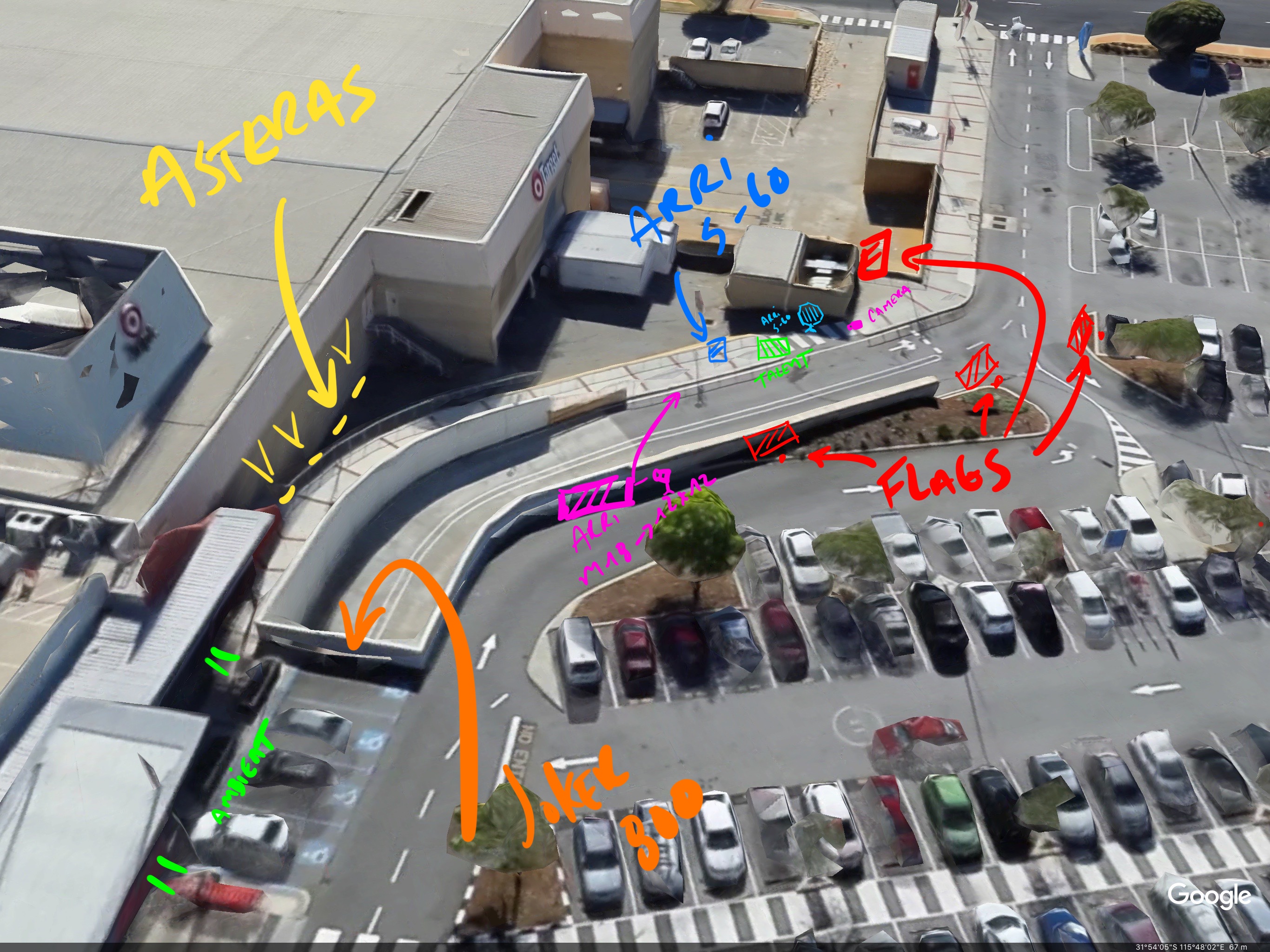
Full Frame:

100% Crop:

Set Up #2 - The Finish

The Shot
The camera settles as the talent reveals the app on the phone in a car park.
The Lighting
Now with the bed removed we used the same key light but upped the level on her face. Then in the BG we used Astera Titan tubes to get the wash on the building.
We had another skypanel attached to the light post nearest the talent to add some edge light and then in the deep BG we used an Arri M18 into a 12x12 to add some moon-ish blue.
The Result
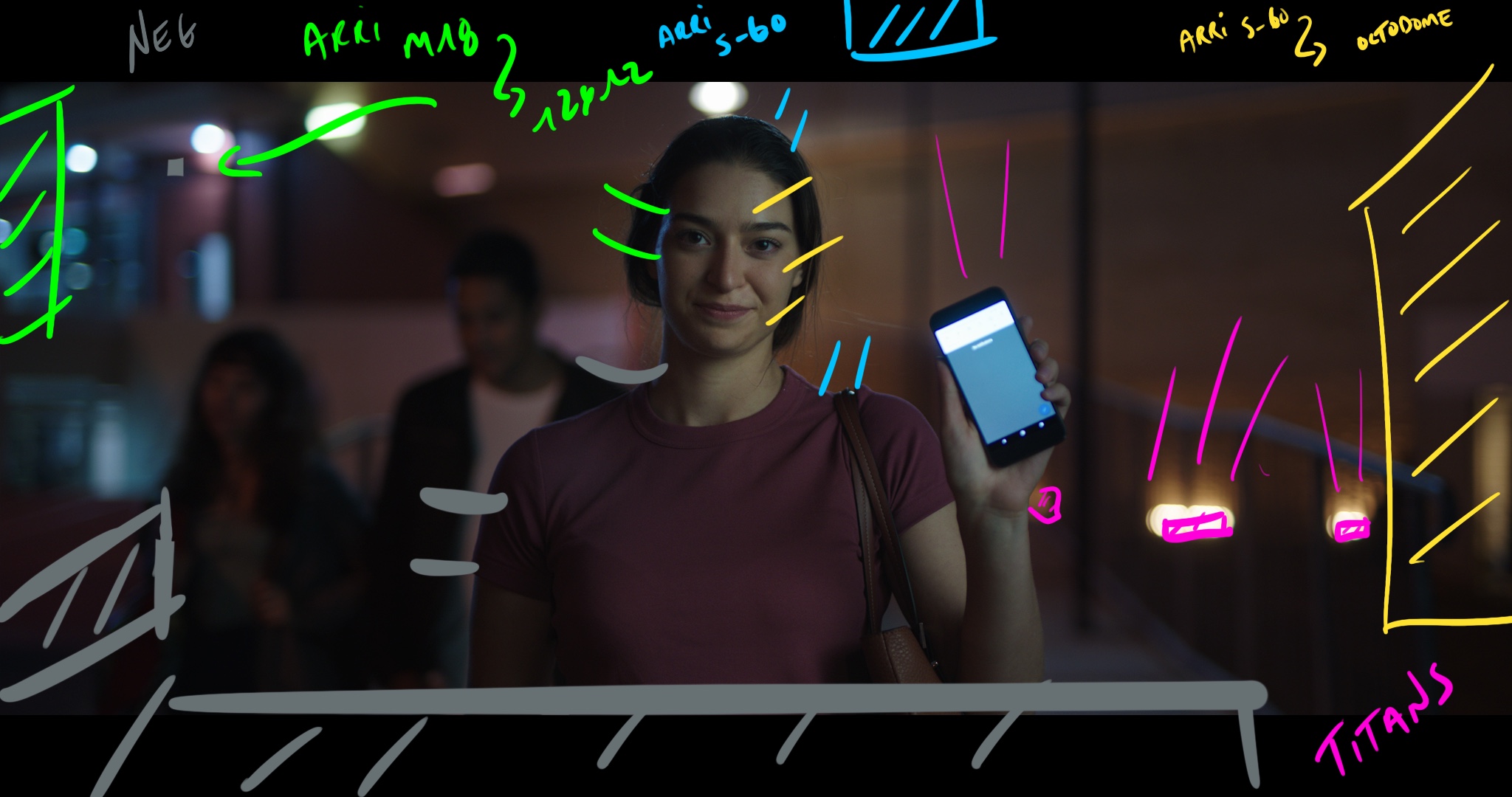
Full Frame:

Set Up #3 - The Cut Away

The Shot
For the shorter commercials we needed an angle to cut between the longer takes so we jumped on the 50mm and played to the strengths of the lighting.
The Lighting
Exactly the same as before but changing the angle meant we got more shape out of the key light but lost the level in the BG with no Asteras.
The Result

100% Crop:

Set Up #4 - The Bank

The Shot
The camera dollies in as the wall is pulled back to reveal the bank behind our talent.
The Lighting
For this first part of the shot we used Titan Tubes all around. We had two for the key light and one for the wall to add some level to it.
The practical was on a dimmer and dimmed way down. The titan tubes were warmed up to contrast the blueness coming from the bank interior.
The Result

The Location Scout:

Full Image:
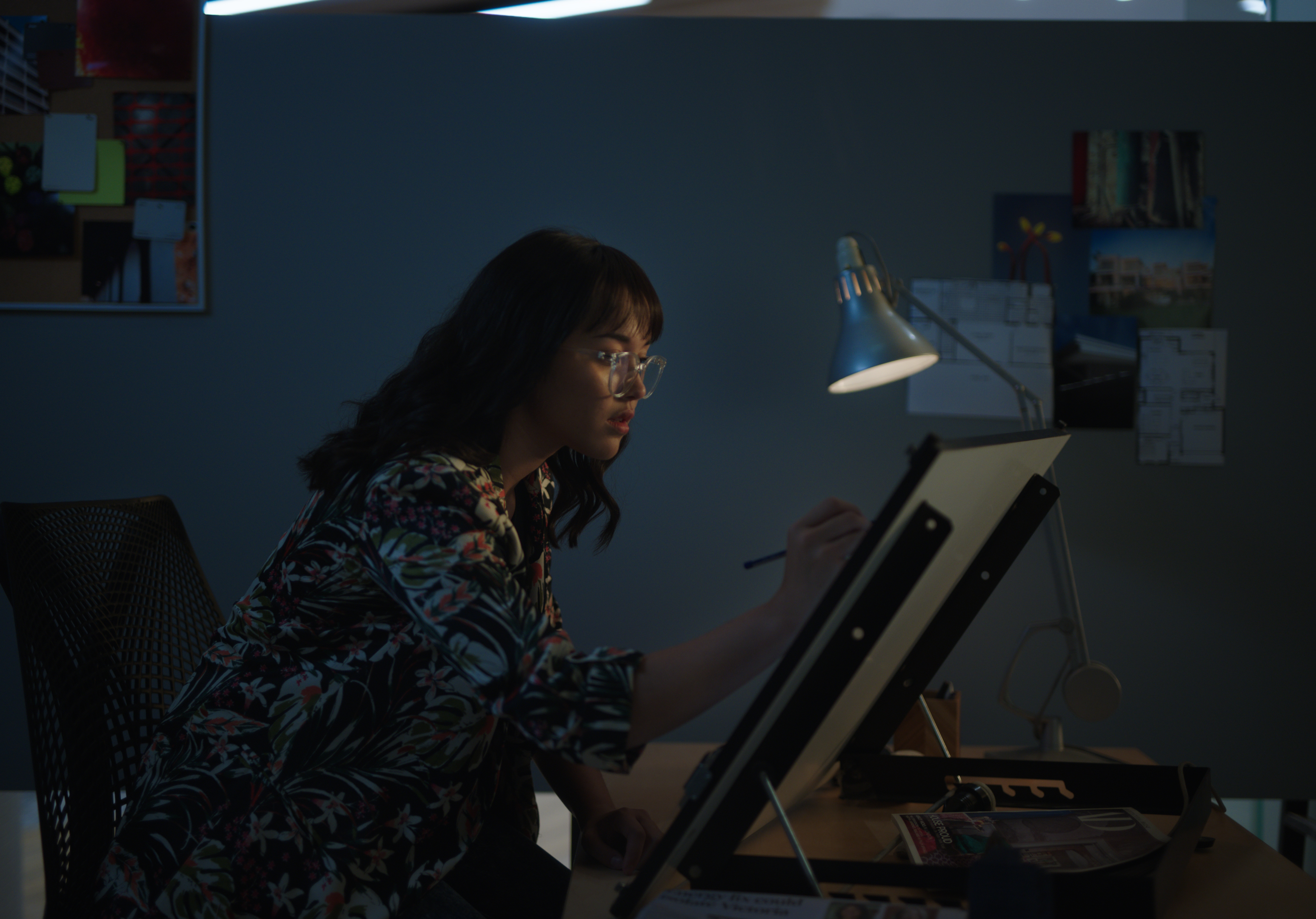
Transition Shot:


Set Up #5 - The Reveal

The Shot
The move ends with a teller greeting the talent at the front of the branch.
The Lighting
Inside the ban we used skypanels to match the color of the overheads as we didn't have time to completely re-light the whole bank.
We used the Octobox and an 8X8 frame to help soften off the direction of the lamps.
The Result

The Location Scout:
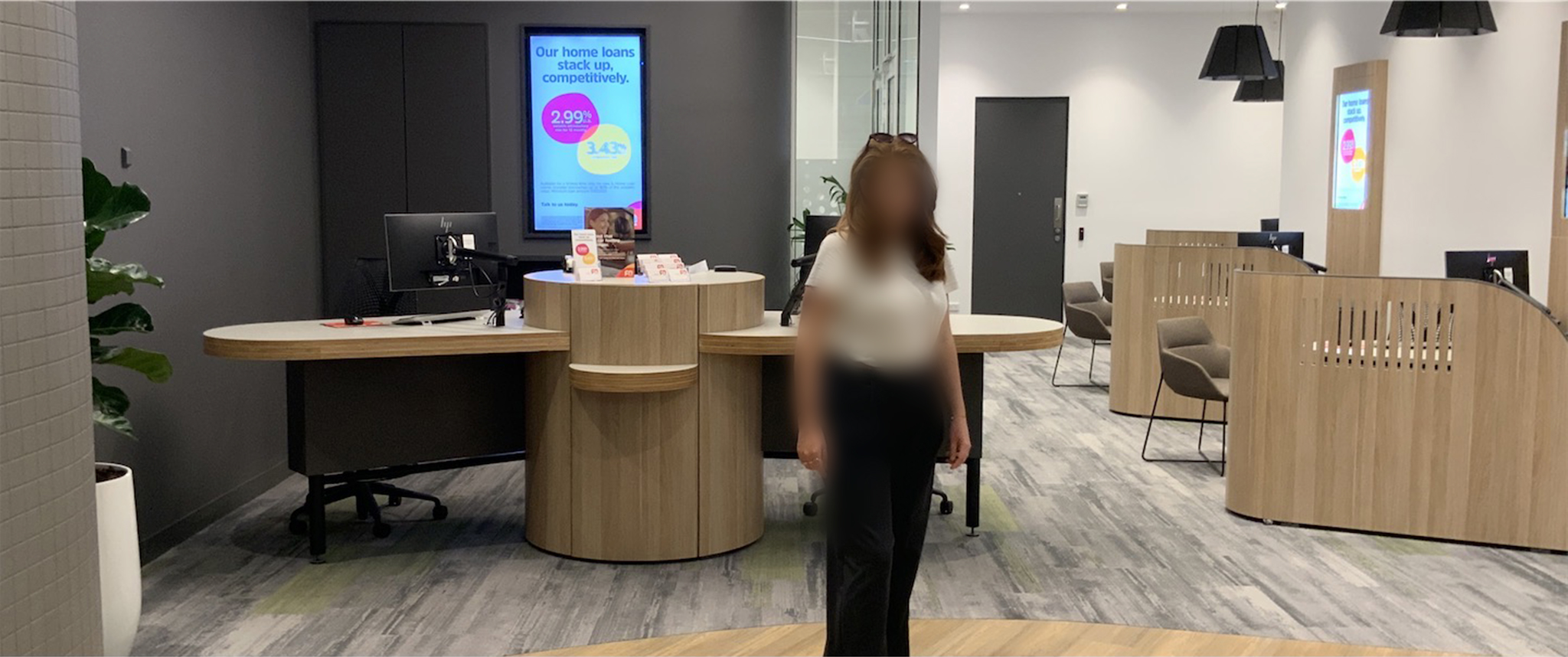
Full Frame:

Set Up #6 - The Alt Take

The Shot
Same shot as the previous ad. Used for cutaways on the shorter 15 second spots.
The Lighting
Same as above.
The Result





Set Up #6 - The Night to Day

The Shot
A couple sit on the sofa watching TV at night. The woman uses her phone and as she does the wall behind them is removed and they are all of a sudden in a cafe during the day.
The Lighting
The night lighting was difficult due to how little room we had to manoeuvre and set lamps.
We used a skypanel S-60 for the TV gag and a Titan tube rigged to the wall to add some separation between the wall and the talent.
The Result
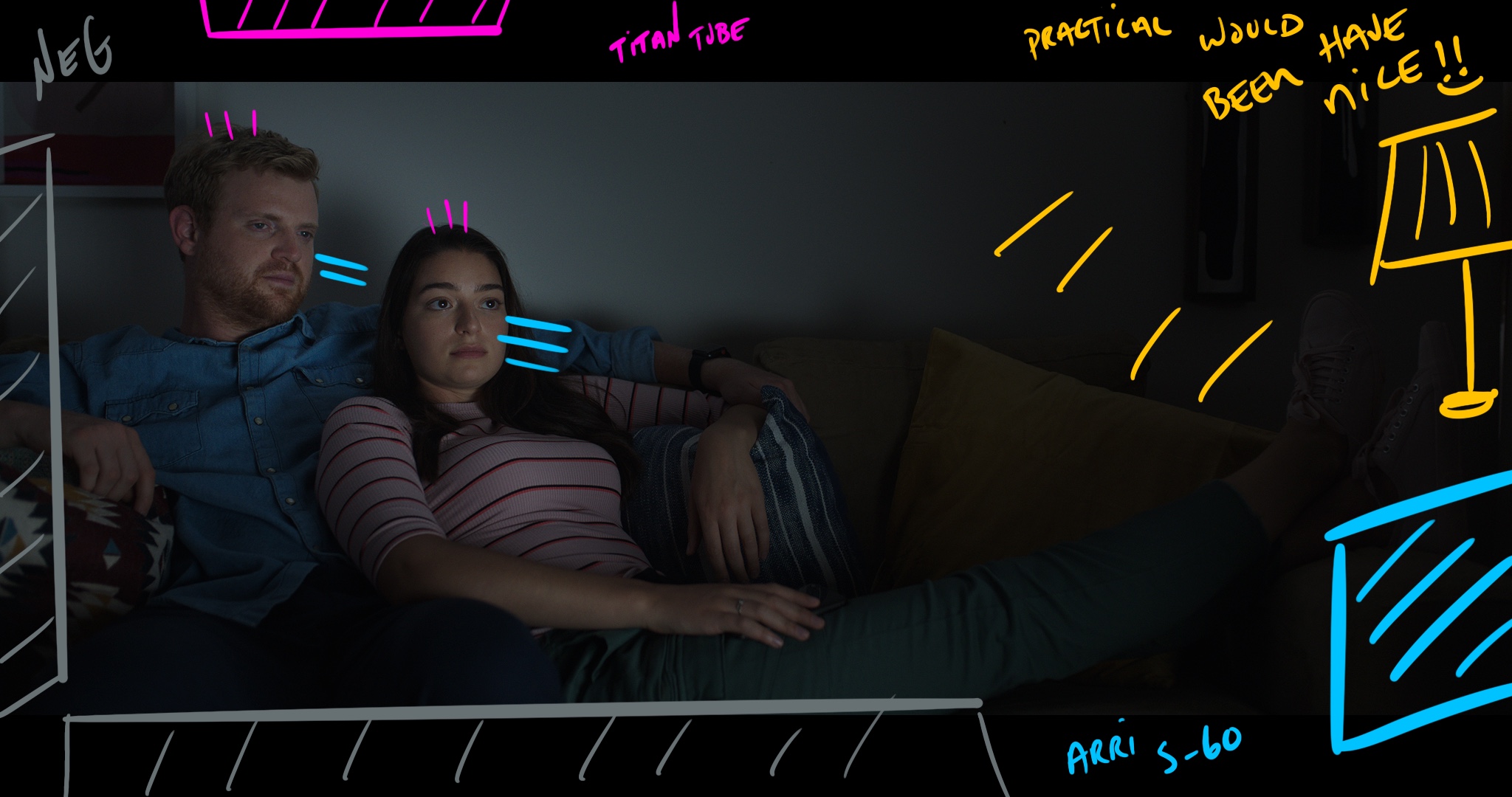

Set Up #7 - The Alternate Cut

The Shot
Same as previous spots.
The Lighting
Same as above.
The Result

Set Up #8 - The Reveal

The Shots
The camera dollies in to show the new location as the talent sit at the table. The odd framing is to allow room for text and offers on screen.
The Lighting
Here we used two Arri M40s for day level from frame left. Once was outside and one was inside. The inside also has an Arri M18 to help wrap around the light a little bit ore plus a skypanel S-60 to add to the room tone on the right hand side of the frame.
The Result
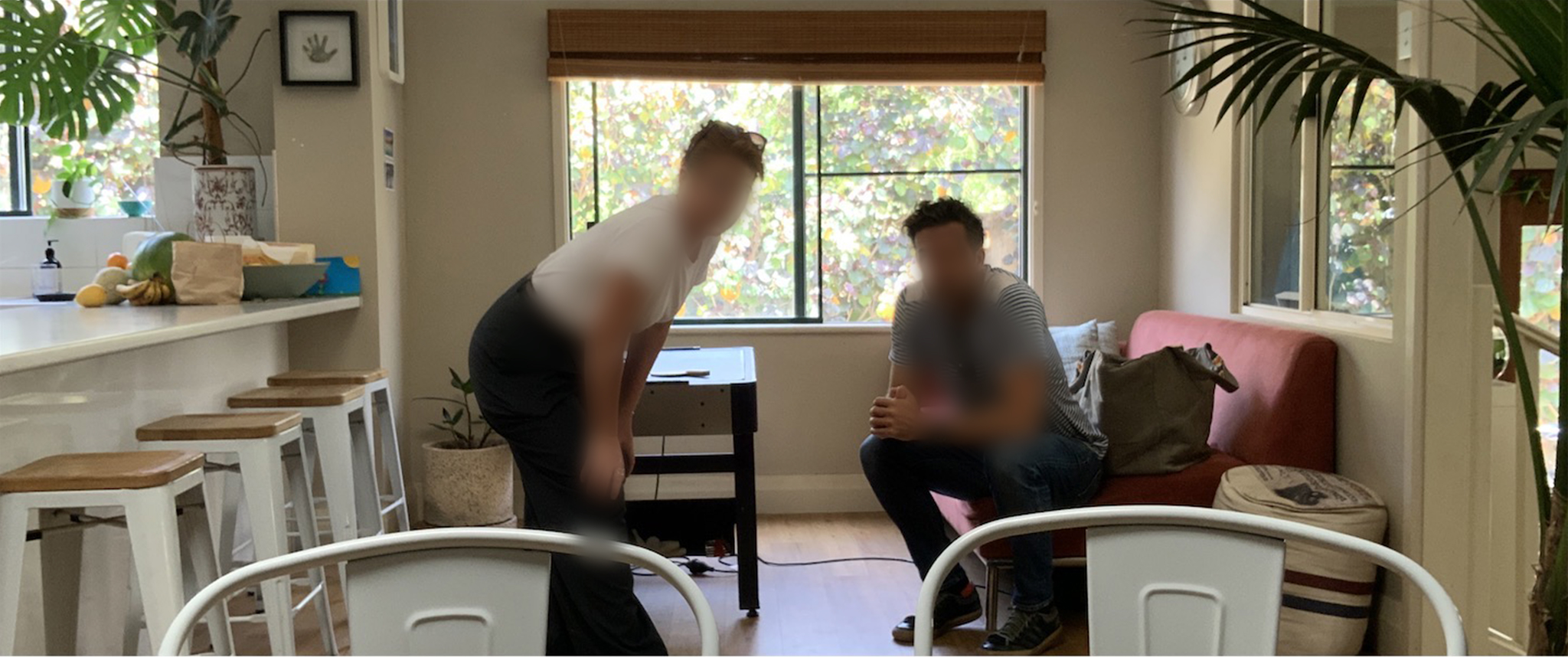

Set Up #8 - The Alternate Reveal

The Shots
We shot a number of different end frames for the various spots. We swapped the talent and the framing to give them subtle variations.
The Lighting
Here we were a little bit tighter so we brought in a 4x4 diffusion frame forr the key from frame left then added a hint of a edge light from the shadow side.
We added a bit of neg from a 4x4 floppy from frame right and that was it.
The Result



100% Crop:

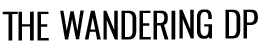

Which set of Summliux’s did you have sent out to rehouse? R’s or M’s?